
IPTV players The topic we are discussing today In this post, how to use each program in them, and the operating requirements. Continue reading.
Since ancient times and the spread of television broadcasting, the only and main source for watching television channels was the use of reception dishes, the use of optical fibers and other traditional methods.
With the spread of the Internet and access to modern technology, it has become easy to watch TV broadcasts through modern devices such as phones, laptops, and Windows.
It’s all thanks to the services of Internet Protocol Television, also known as IPTV. After the advent of this technology, watching TV broadcasts and videos on demand became easy. Through IPTV players, you can enhance your ways of entertainment.
Now you can watch all your favorite sports tournaments and programs, no matter where you are, all you have to do is have a computer and an internet source.
We will now quickly get acquainted with the IPTV service, how it is watched, and how IPTV brings the broadcast, then we will move on to our main topic directly.
What is iptv service?
Internet Protocol Television (IPTV) is a service that provides support for multimedia streaming over Internet Protocol (IP) networks.
Users can purchase an IPTV subscription and watch all TV channels, live media, and video-on-demand (VOD) services anytime via desktop computers, laptops, as well as Android and iOS devices using the IPTV player.
best iptv players for windows 7, 8, 10

In the past, the program was available for smart TV and Android devices, but the developer has programmed a version that is compatible with the computer, and you can use it smoothly and easily.
The program is considered one of the best programs IPTV PLAYERS
How to Use IPTV Smarters for PC?
- Download iptv smarters pro from the official website here
- Launch the IPTV Smarters Player application.
- Register your subscription data, then add user.
for more details, see this post from here
Features of IPTV Smarters for PC
- This program works on Xtream codes but still, it can be used in Windows versions including 32 and 64 bit.
- You can use this app in mobile and Smarts Tv.
- You can record the live programs and enjoy them whenever you want.
- You can use more than one subscription to the program and choose between them.
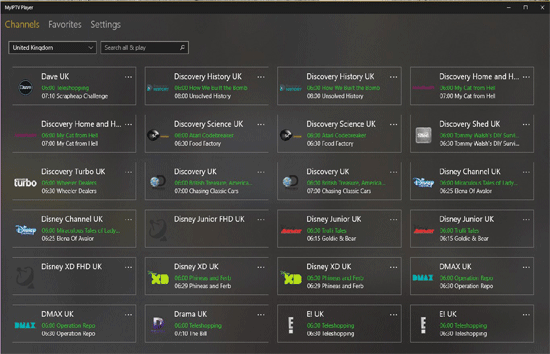
MY IPTV A powerful program also in the IPTV Players for PC.
powerful Media player for Windows comes with a guide (EPG) to know the programs broadcast by the channel.
How to Use My lPTV Player?
- After downloading MY IPTV PLAYER from the Microsoft Store, install it and run it.
- Navigate to the ‘Settings’ menu.
- Load your m3u playlist, select your preferred IPTV channel, and then click ‘OK’.
Features of MY IPTV PLAYERS for PC
- MY IPTV PLAYER software supports multiple channels easily
- It arranges the channel list in groups
- You can protect your data with a password
- You can add new channels in an easy way

Free TV Player the most IPTV PLAYERS provides a good and easy experience through which you can watch your favorite shows and movies online, which makes it one of the best IPTV players for Windows.
How to Use Free TV Player?
- After downloading the program, install and run it.
- Enter the URL of M3U playlist provided by the IPTV service provider
- Select your favorite channel and click on the play button
One of the best drivers for this program is worth trying because it is one of the best IPTV drivers.
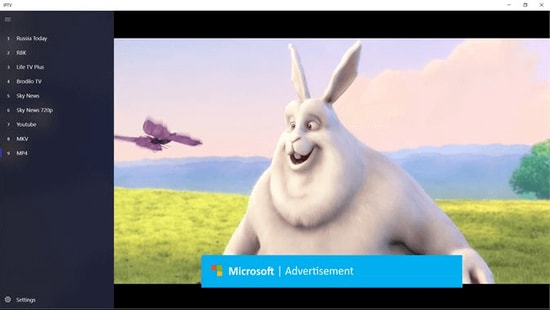
The fourth program of the best IPTV players for Windows, the IPTV program is one of the best programs currently through which you can watch your favorite programs and many digital channels around the world.
How to Use IPTV?
- Download the program from the Microsoft Store and run it
- Go to the Settings option
- Enter the server URL that you got from your subscription, to load your M3U playlist
- Click on OK to stream your preferred channel
Features of MY IPTV PLAYERS for PC
- Provides an easy user experience
- It has a good view of the channels
- There is a search in the name of the channel for easy access to the content
- Allows you to choose the video size according to your need
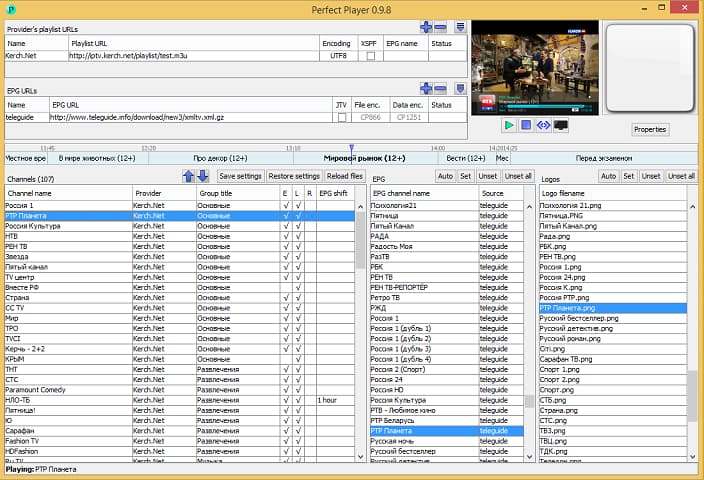
Perfect Player Windows is a free IPTV player that you can try. This program provides a unique experience for all users who are interested in how to play IPTV. This is an advanced software that comes with a semi-transparent OSD and full screen viewing option.
How to Use Perfect Player Windows?
- Launch the Perfect Player application on your Windows system.
- Click on the ‘Add Playlist’ button, paste M3U URL, and then choose ‘OK’.
- As soon as your playlist gets loaded, you can click on the channel name followed by ‘Play’ to begin streaming IPTV content.
Features of Perfect Player Windows:
- You can use it easily and easily
- You can even enjoy a full-screen display for your favorite content without paying any charges.
- The launcher supports multiple languages, which enables all users around the world to use and enjoy it. Supported languages include English, Spanish, Russian, Greek, Portuguese, and many others.
- The formats which are supported in the player are m3u, and XSPF for playlist and EPG along with the other two.
We have provided you with a list of the best IPTV players.
Follow us, in the next articles, we will explain everything related to the field of .IPTV
