How to install IPTV on FireStick ?
How to install IPTV on FireStick ?
FireStick

1. We will first install the Downloader app
This app will help you sideload IPTV Smarter on FireStick (because browser downloads are not allowed)
2. Click the Find > Search option on the home screen of FireStick

3. Type the name of the app (which is Downloader)
Click the Downloader option when it is displayed in the search results
Choose the Downloader icon on the following screen and download and install the app

4. Get back to the home screen of after installing the Downloader app
In the menu bar, click Settings

5. In the Settings choose the option My Fire TV

6. When the following set of options are displayed on the next screen, click Developer Options

7. Click Install from unknown apps

8. Click Downloader to change the status to ON
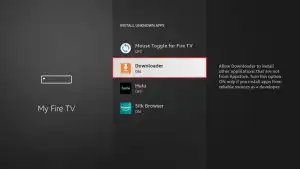
9. You may now open the Downloader app
When you run this app for the first time, a set of prompts will appear. Dismiss them until you see the following screen
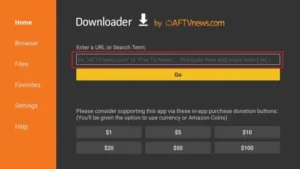
10. Go ahead and enter the following path on this window: https://www.firesticktricks.com/smarter

Click GO
11. Give it a minute or two until the IPTV Smarter is downloaded onto your FireStick device
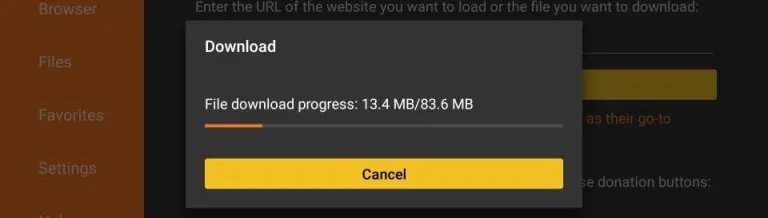
12. When the download has completed, the Downloader app will run the APK file and the installation will start

What is IPTV?
IPTV is an evolving technology that provides digital television services directly over the internet. It uses internet protocols to deliver TV channels and video on demand (VOD) content to viewers. IPTV works by breaking up a video stream into small packets and sending them over the internet. These packets are then reassembled by the viewer’s device and displayed as a continuous stream. This allows viewers to watch content in real-time without any buffering or lag.
The major advantage of IPTV over traditional TV is that it is more flexible and cost-effective. IPTV can be used to deliver TV channels and on-demand content to viewers without the need for a physical connection. This means that viewers can access content from anywhere in the world with an internet connection. It also eliminates the need for expensive cable and satellite subscriptions, as viewers can access content through a single IPTV subscription.
Benefits of IPTV
The benefits of IPTV technology are numerous and include improved picture and sound quality, access to more content, and better user experience.
Firstly, IPTV provides a higher quality of picture and sound than traditional TV. IPTV streams are digital, meaning that the quality is always consistent and the picture is crystal clear. This is particularly beneficial for HD content, as the higher resolution of the picture is not lost when it is streamed.
Secondly, IPTV provides viewers with access to more content. IPTV services generally have a larger selection of channels and on-demand content than traditional TV providers. This means that viewers can access a wider range of content than they would be able to with a traditional TV subscription.
Finally, IPTV offers a better user experience. IPTV services typically provide better navigation and search options than traditional TV services. This makes it easier for viewers to find the content they are looking for. IPTV services also allow viewers to watch content on multiple devices, such as smartphones and tablets, making it more convenient to watch content from anywhere.
